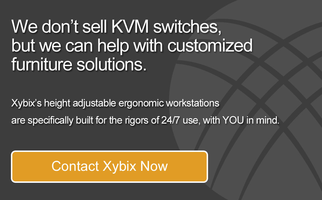As Xybix’s West Coast Territory Manager, I’m very fortunate to be able to visit various comm centers when I’m traveling on business. The opportunity to drop by these centers, meet new people and learn about their needs is something I can personally relate to — I also work as a communications supervisor for a police department.
As Xybix’s West Coast Territory Manager, I’m very fortunate to be able to visit various comm centers when I’m traveling on business. The opportunity to drop by these centers, meet new people and learn about their needs is something I can personally relate to — I also work as a communications supervisor for a police department.
Many times, when I’m speaking with a dispatch manager, we not only talk about the center’s need for reliable workstations, but also its computer-aided dispatch (CAD) and phone systems. I’m always interested to hear what works for them. But the one thing I notice time and again is that many dispatchers still use multiple computer mice at their workstations. When I see this, I don’t hesitate to ask, "Do you utilize a KVM switch in your dispatch center?" Believe it or not, some agencies have never even heard of them!
With that in mind, let me explain what a KVM switch is and how it can help organize your workstations while enhancing the performance of the dispatchers in your center.
What’s a KVM, anyway?
KVM (“keyboard, video and mouse”) switches allow a single user to control multiple computers from one (or more) keyboard, monitor and mouse, while sharing peripherals like USB devices and audio. Imagine that! How great would it be to get rid of three of the mice you currently have at your work surface? Now you're probably asking yourself, how much do one of these cost and where can I get them? As you can assume, there are many versions of KVM switches to choose from, and they all differ in price. Most have the same capabilities and some of the same options, however one type might work a little better in the emergency dispatch environment.
How it works
Most KVM switches utilize a box that sits near your workstation. This box has four “buttons", which allow you to move from screen to screen. You can also swap screens by using your numbered keyboard. For example, if you have four monitors, one of the monitors would be labeled 1, one would be labeled 2, etc. Pressing number 1 would move your cursor to the number 1 monitor. Pretty simple, right?
You may be wondering how a KVM switch is better than just using the mouse that’s connected to a certain monitor. Well, remember when I told you that you had different options to choose from? This is why shopping for the best solution for your center is so incredibly important.
Choosing the right switch
There is a KVM vendor that I cannot officially endorse but can certainly recommend: Black Box Network Services’ ServSwitch Freedom. Like most vendors, this company will allow you to test its products before making a purchase. The big difference between this KVM switch and the others I have tested is that this box "automatically" scrolls between multiple screens without you pressing any buttons. Yes, you still have the capability of pressing a button to move the cursor to the monitor of your choice. However, this function is, technically, no longer needed.
The one problem I initially ran into when using the ServSwitch Freecom is that the cursor would sometimes scroll so quickly between screens that I had no idea where it was at. With a quick call to the company, they provided my I.T. department with a simple way to slow the cursor down. To this day, I have the option of scrolling between all my monitors, using one mouse on my Xybix console work surface.
If you have any questions about KVM switches and how they can benefit your organization, please don't hesitate to contact me.